The new Dairy Herd KPI Dashboard has gone live for all dairy and dual HerdPlus subscribers. The new dashboard displays the Milk Production, Calving and Fertility, EBI and Mortality details for your herd and allows farmers to benchmark their herd against the national average, top 10% and rank out of 100% for each KPI.
The benefit of the dashboard is to allow farmers to analyse their herd details quickly and easily. The dashboard will enable farmers to compare, analyse and identify areas for improvement, and subsequently make more informed breeding and management decisions.
Below is a step-by-step guide on how to access the dashboard.
- Go to www.dev-icbf.com and login to your HerdPlus account using your username and password.

2. Under the ‘View Profiles’ drop down, select Herd KPI.
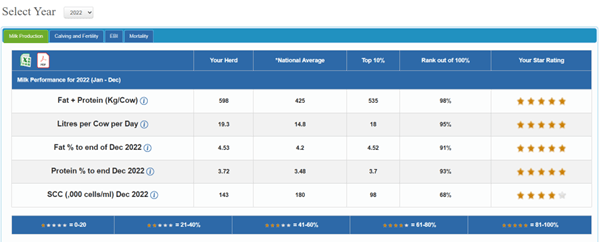
The image above illustrates what the user will see. Click on each individual tabs to view the KPI’s for Milk Production, Calving and Fertility, EBI and Mortality.
The user has the option to view and compare KPI’s for previous years.
More tabs with additional information and KPI’s will be added to this dashboard over the coming weeks.
If you have any questions, comments or feedback please contact the HerdPlus team on 023-8820452 or email [email protected].
